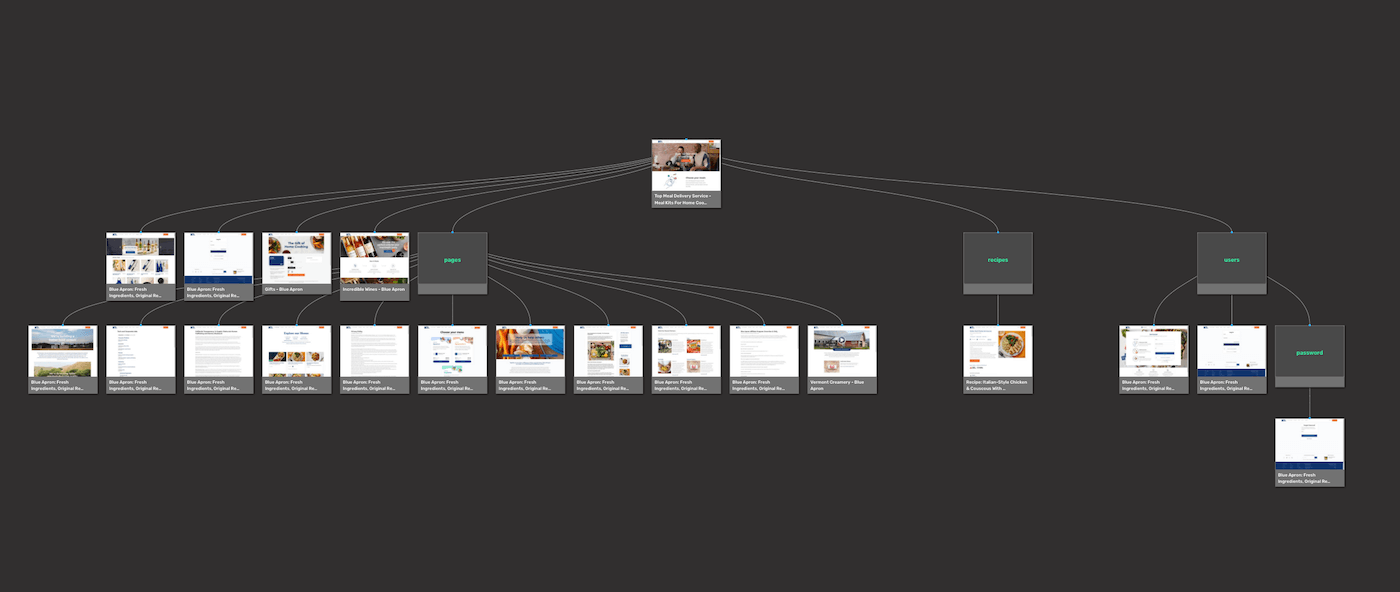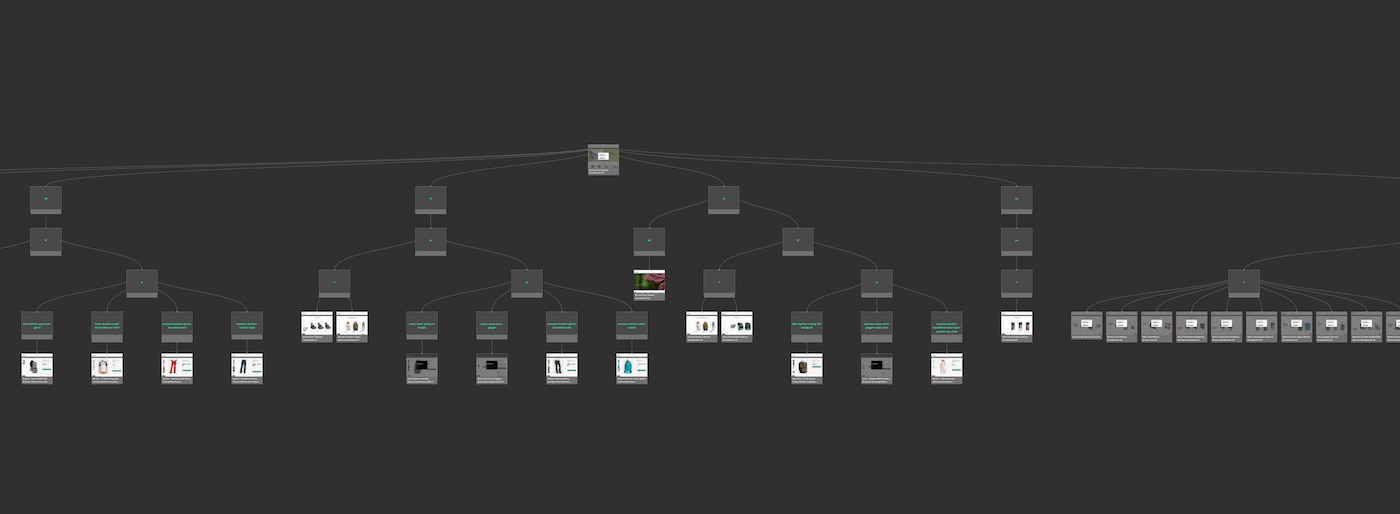You can't improve what you don't see.
Hi, if you’re a total Information Architect virgin, then we recommend you watch this lovely primer.
Otherwise, read on!
We’ve all been there… at the top of a project with a big unfamiliar website we need to get into and make sense of. A client may know every minute detail of how it’s structured and refer to it with jargon that sounds like it’s in an alien language. We may just have a glimmer of an understanding and must do all that we can to get up to speed pronto. Here’s where a visual sitemap tool can come in handy.
Clicking around might offer a vague sense of a site’s hierarchy, but VisualSitemaps eliminates those obstacles in minutes. It provides a clear, structured view, making the scope and organization instantly understandable. No more fumbling or guessing—VisualSitemaps removes the barriers to effortless website comprehension.
What is a Visual Sitemap?
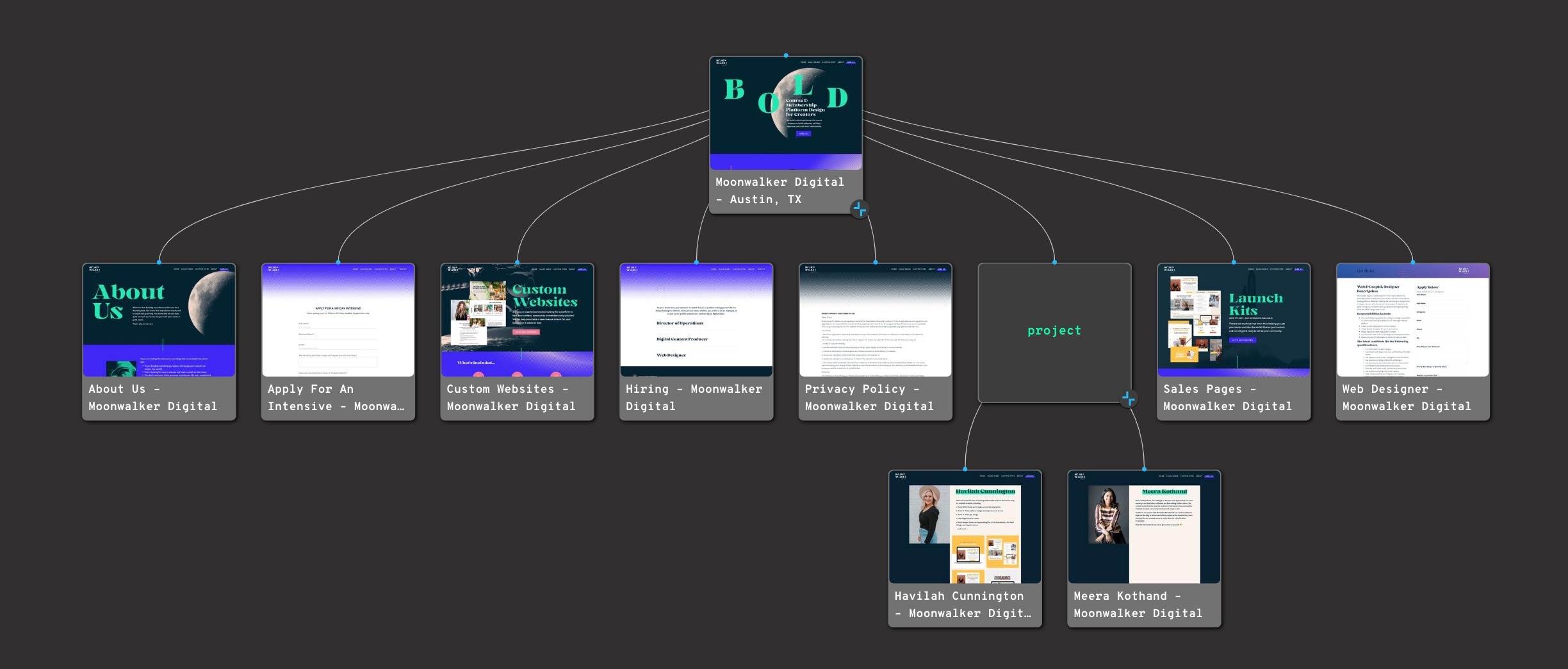
A visual sitemap is a diagrammatic representation of a website’s structure, showcasing the hierarchy of web pages and their relationships. Think of it as a blueprint for your website, allowing you to see how all the pieces fit together. This tool is indispensable in web development, as it helps designers and developers visualize the website’s architecture and spot potential issues before they become problems.
Creating a visual sitemap can be done manually, but using a visual sitemap generator can simplify the process and save you a significant amount of time. These tools automatically map out your website, providing a clear visual representation of its structure. By leveraging a visual sitemap, you can improve the user experience, optimize your website for search engines, and ensure that your website’s architecture is both logical and efficient. This not only makes your site easier to navigate but also enhances its overall performance.
Start with a visual sitemap
But who has the time to manually put together a Visual Sitemap when there’s so much other work to be done? Sure, you could scribble one out. Or even skip this step entirely. Nobody has time to go through every page and diagram its relationships to others. And you’re probably going to make mistakes if you do. We’re only human, and it’s easy to mess up with so many moving parts to keep track of. It’s 2025 – Automation is taking over.
VisualSitemaps takes care of this step so you don’t have to, with our app auto-generating a complete and exact sitemap. Using a visual sitemap generator, you can save time and reduce errors in creating sitemaps. What you get is a snapshot of the /directory/ structure, outlining the organization of the pages within the web design. This helps in understanding and improving the website’s architecture, which is crucial for SEO. Instead of spending hours and hours piecing a sitemap by hand, you get a gorgeous one in an instant.
If you’re dealing with a website that’s been around for a while, having gone through multiple iterations, and worked on by many people, it’s easy for its scope to be like a garden that’s overgrown with weeds. Your job is to cut down what’s not needed, to give it order, and give the content room to breathe.
When you don’t have a website blueprint to work from, your choices are based on limited information. This leads to disordered information architecture, wonky navigation, and a frustrating user experience.
Sitemaps show you the organization and relationships between pages. All parent<>child relationships are visible. You can then analyze this graph and create more efficient avenues for your users.
A visual sitemap lets you see how you can streamline a website’s organization. The main navigation, secondary navigation, and all of the branches that extend down are clearly illustrated. You can figure out where to split up content, combine it, and put an important page that may be buried in a new place that’s more accessible. You can flatten complicated page trees into something more manageable. Visual sitemaps give you the power to make informed design, strategic, SEO, and content planning choices.
Flat versus deep: two different ways to structure
Depending on the content and scope, a website may have a more flat hierarchy or one that goes deeper with many branches. The general rule is that you don’t want to have content that takes a priority to be hidden underneath levels of navigation. Flat website taxonomies are best suited when there are straightforward categories that people can immediately identify. Looking at this VisualSitemaps’ representation below from Blue Apron shows that their website has a flat organization. All of the most important pages are no more than two levels deep.
Blue Apron’s offerings are distinct, leading to a flat, straightforward site structure. But for businesses that may have multiple categories of products, a deeper hierarchy will lead people on more focused paths in finding what they’re after. Let’s take Burton for example. Their primary product are snowboards, which can be subdivided into a number of categories depending on the type of riding someone wants to do. But snowboards aren’t their only products, and they offer multiple lines of soft goods including outerwear, bags, and other accessories.
Their website has hundreds of pages – this screen capture below takes us through just 40 of them, but we can see how this gigantic amount of different product types needs to have multiple levels to bring specificity in helping people find the products they’re looking for.
If Blue Apron’s design had this many levels, it would work against them. But for Burton, a more complex taxonomy simplifies their many products into an easier to navigate system.
Having a visual representation of what’s in place shows you whether or not the hierarchy is flat or deep, and helps you come up with a plan in how you can improve it. Understanding the website’s architecture is crucial for making these improvements. Visual sitemaps illustrate the hierarchy and connections between all the web pages on a website, simplifying site architecture, enhancing SEO, and ensuring that all web pages are properly linked for better search engine crawling.
Know how the competition structures their website
People want what’s familiar. They don’t want some novel, wacky way of using a website. Understanding the structure of the competitions’ web designs lets you see common patterns. It allows you to tailor your own site’s organization to follow these recognizable paths for a more intuitive experience. VisualSitemaps crawls available websites to show you how they’re set up, to help you gather this information.
A visual sitemap not only lets you redesign a website with a structure that people are accustomed to but gives you the chance to beef up your content with better topical clustering strategies.
By knowing what competitors are talking about, it gives you the opportunity to fill in the gaps with what they may be missing. You’re able to offer richer content. This not only helps out people reading through it but also boosts its relevance in the eyes of web crawlers, who are able to identify what a website is all about. A more logically arranged website makes for enhanced SEO and facilitates easier crawling by search engines.
Using a Visual Sitemap Generator 🤖
Using a visual sitemap generator is an efficient way to create a visual representation of a website’s structure. These tools can auto-generate a complete and exact sitemap in just a few clicks, saving you time and effort. With a visual sitemap generator, you can quickly identify internal links, optimize website navigation, and streamline the organization of your web pages.
A visual sitemap tool provides valuable insights into your website’s structure, helping you make informed design decisions. It highlights areas that need improvement, such as optimizing websites for search engines and enhancing the user experience. By using a visual sitemap generator, you can ensure that your website is well-organized and easy to navigate, ultimately leading to a better experience for your visitors and improved search engine rankings.
Visual sitemaps simplifies cross-team and stakeholder communications
Want to wow your client? Showing up to a meeting with a sitemap is like rolling up to a pick up basketball game with LeBron James. Showing the stakeholders the current structure of their website, its problems areas, and how you’re going to improve it is a slam dunk.
You’ll get a quick and easy view of your information architecture and a diagram of all possible ways to navigate your website. Understanding the website’s architecture can improve team collaboration and project outcomes.
And they show how all of the components are interrelated. Everyone on a team whether they’re role is in UI, UX, content writing, SEO, or business strategy can see right in front of them the taxonomy. This makes for better feedback, questions, and optimizing meeting times. VisualSitemaps helps ensure everyone is on the same page, keeping the team aligned and focused throughout the project’s lifecycle.
And how many of us have spent undue time capturing screenshots and then sending them out by email, Trello, or Jira, in communicating with our team-members or clients? You might as well draw everything out on paper and strap it onto the leg of a carrier pigeon and send it on its way.
There’s a more efficient way to do things. VisualSitemaps has the powerful feature of screenshot annotations, which lets you make and manage threaded comments on HD Screenshots. When everyone on a project can share their ideas quicker, and see the comments in the context of the site map, it transforms this part of the process. Instead of a slow exchange shrouded in confusion, collaboration becomes clear and concise.
And best yet, we’re willing to keep it a secret how easy it is to create one, and will let you take all the credit. Pretty nice of us, right? Shhh…
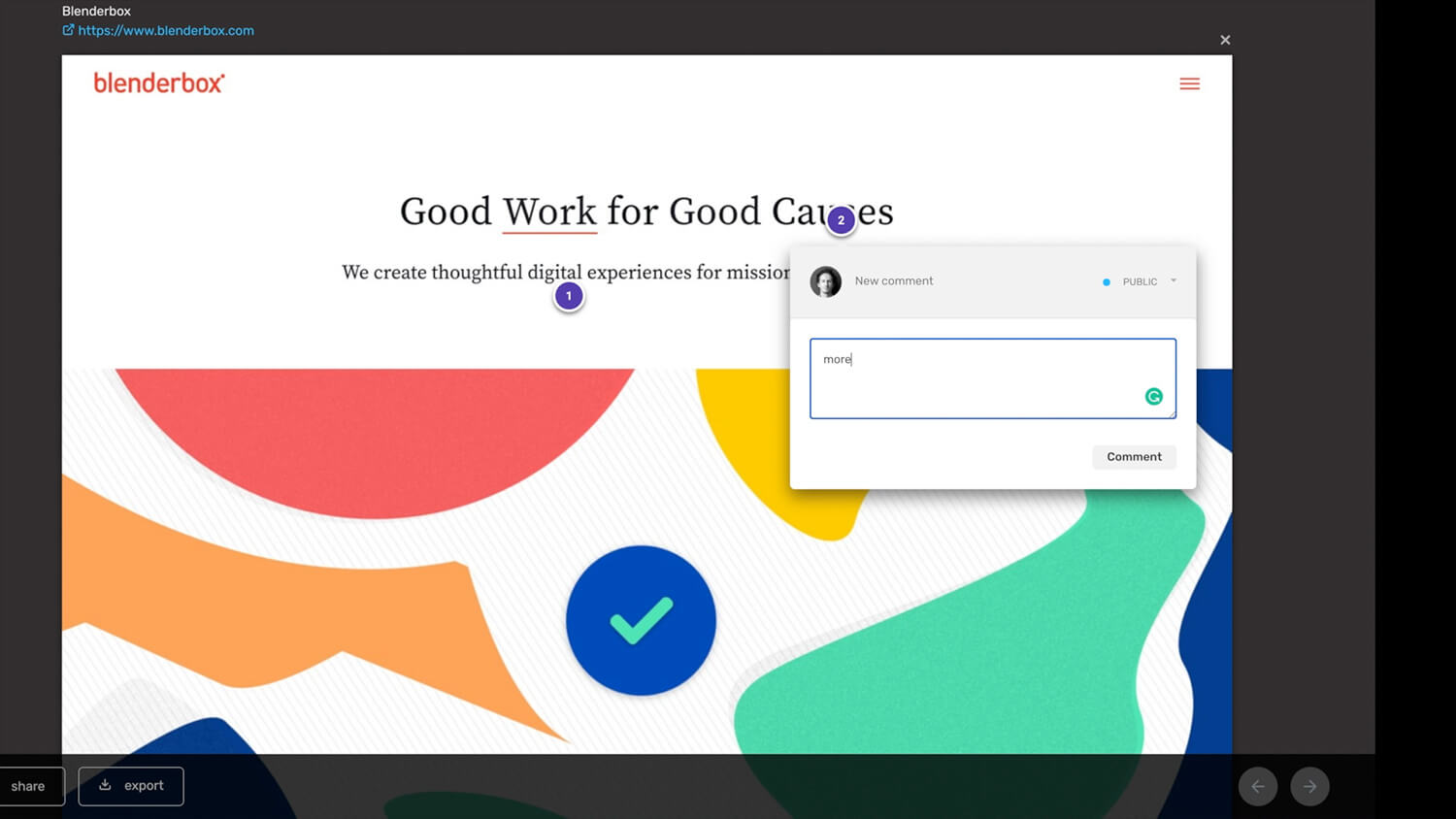
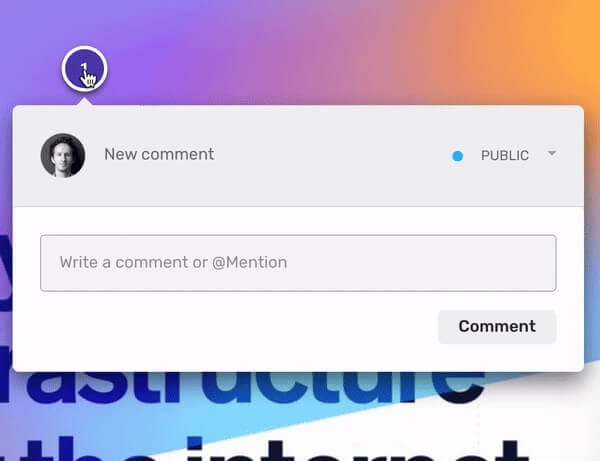 Page Annotations" data-no-bp="" data-bp="720,1032" data-uniqueid="1333-131510" data-guid="https://visualsitemaps.com/wp-content/uploads/2021/04/Annotations.jpg" data-path="2021/04/Annotations.jpg" data-width="600" data-height="461" data-singlew="6" data-singleh="" data-crop="" loading="lazy" data-srcset="https://visualsitemaps.com/wp-content/uploads/2021/04/Annotations.jpg 600w, https://visualsitemaps.com/wp-content/uploads/2021/04/Annotations-300x231.jpg 300w" srcset="data:image/svg+xml;base64,PHN2ZyB3aWR0aD0iNjAwIiBoZWlnaHQ9IjQ2MSIgeG1sbnM9Imh0dHA6Ly93d3cudzMub3JnLzIwMDAvc3ZnIj48cGF0aCBkPSJNMCAwaDF2MUgweiIgZmlsbD0ibm9uZSIgZmlsbC1ydWxlPSJldmVub2RkIi8+PC9zdmc+" />
Page Annotations" data-no-bp="" data-bp="720,1032" data-uniqueid="1333-131510" data-guid="https://visualsitemaps.com/wp-content/uploads/2021/04/Annotations.jpg" data-path="2021/04/Annotations.jpg" data-width="600" data-height="461" data-singlew="6" data-singleh="" data-crop="" loading="lazy" data-srcset="https://visualsitemaps.com/wp-content/uploads/2021/04/Annotations.jpg 600w, https://visualsitemaps.com/wp-content/uploads/2021/04/Annotations-300x231.jpg 300w" srcset="data:image/svg+xml;base64,PHN2ZyB3aWR0aD0iNjAwIiBoZWlnaHQ9IjQ2MSIgeG1sbnM9Imh0dHA6Ly93d3cudzMub3JnLzIwMDAvc3ZnIj48cGF0aCBkPSJNMCAwaDF2MUgweiIgZmlsbD0ibm9uZSIgZmlsbC1ydWxlPSJldmVub2RkIi8+PC9zdmc+" />Level up your Design & UX for new websites or redesigns
Most of us assimilate information by taking it in visually. Visual sitemaps illuminate the intricacies of a website’s framework. This goes beyond just giving a rudimentary understanding, but provides data, transforming the redesign experience into an exact science. SEEING and Understanding the website’s architecture can lead to better design decisions.
What was once a painstaking process of creating an in-depth sitemap can now be done in a few clicks. Let VisualSitemaps give you the insights you need to enhance your content, SEO, marketing, and design workflow.
Redesigning Your Website with a Visual Sitemap Audit
Redesigning a website can be a daunting task, but using a visual sitemap can make the process more manageable. A visual sitemap provides a clear overview of your website’s structure, helping you identify areas for improvement. By analyzing the visual sitemap, you can determine the best way to reorganize your website’s architecture, optimize internal links, and enhance the user experience.
Coming Soon: An in-depth check-list on what you should be considering for doing a full web reboot >>
Summary
Visual sitemaps are indispensable graphs for anyone serious about mastering website structure. They provide a clear overview of the website’s hierarchy, aiding in web design, SEO, and team collaboration. Understanding the website’s architecture is crucial for these processes. By autogenerating detailed sitemaps and organizing internal links, VisualSitemaps saves you time and reduces errors, ensuring a well-organized and efficient website.