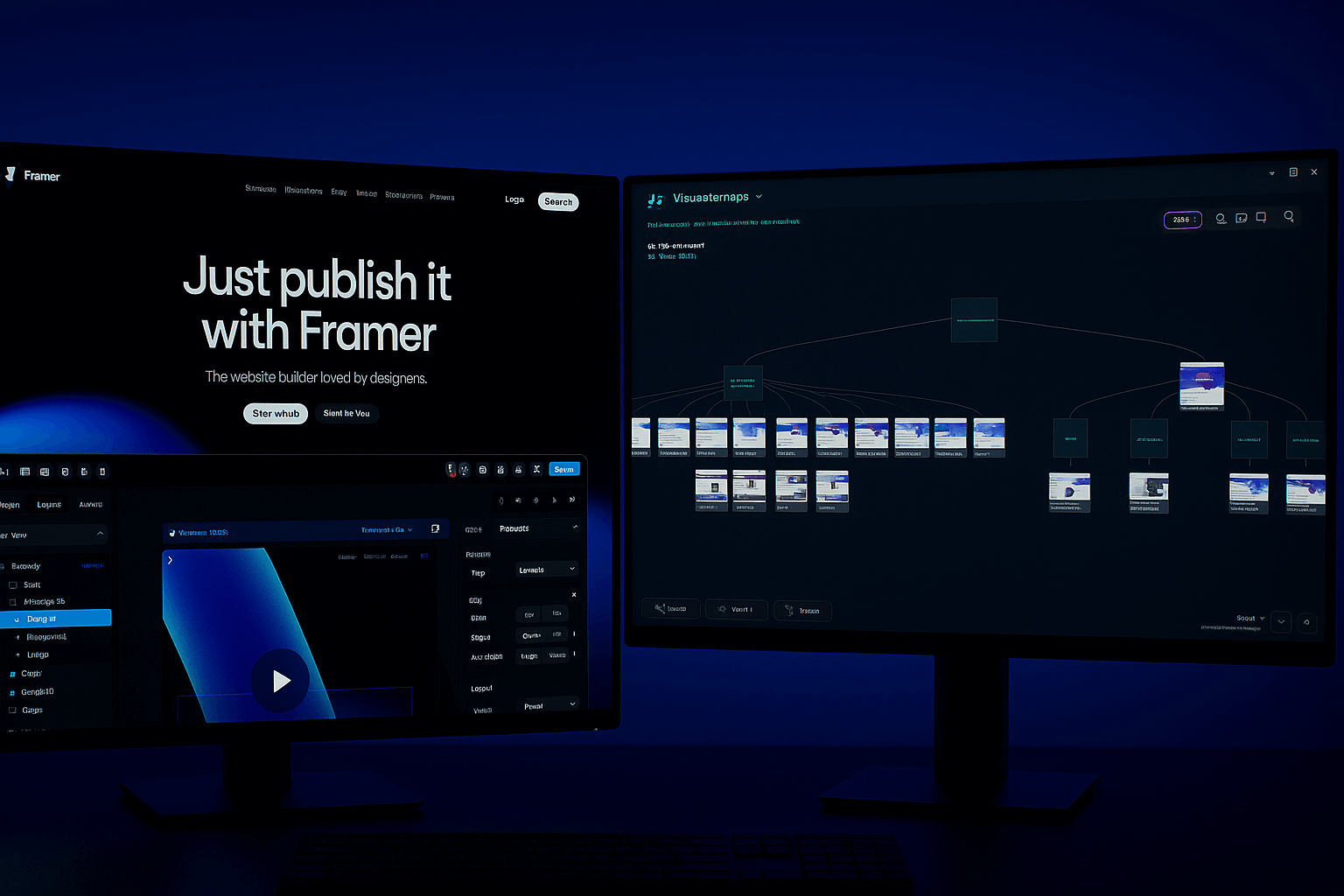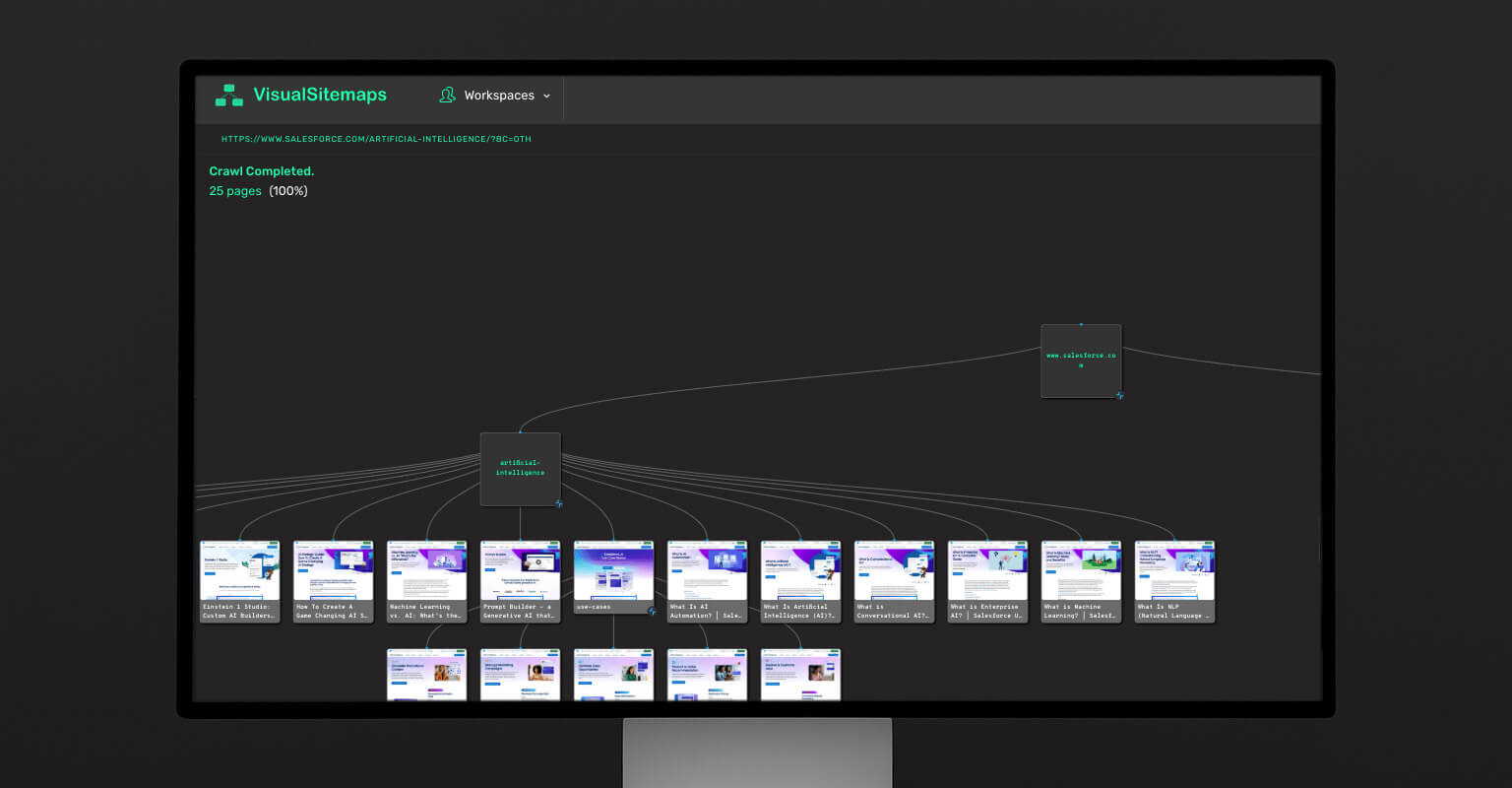Welcome to the Wild West of Web Projects
Let’s be real—building and maintaining a site in Framer is a blast… until it isn’t.
Suddenly, you’re lost in a spaghetti maze of pages, user flows, and random “test” components that somehow made it to production. Whether you’re launching your first Framer site or wrangling a redesign gone rogue, this guide will save you from chaos and give your workflow the grown-up structure it’s been quietly begging for.
What’s inside?
You’ll get the “why” and the “how” of sitemaps, information architecture (IA), and the sanity-saving workflows real Framer teams use. No jargon, just actionable tips—and maybe a few laughs at our collective pain.
Sitemaps in Framer—The Foundation of Organized Sites
You wouldn’t build IKEA furniture without the manual (…right?). Same logic applies to Framer projects. A sitemap—whether it’s a trusty old XML file or a shiny visual map—keeps every page, flow, and oddball landing screen accounted for.
What is a sitemap, really?
In Framer, sitemaps come in two flavors: the technical sitemap.xml (think: Googlebot food) and visual sitemaps (think: “Wow, look at our app’s brain laid out!”).
- Why bother?
Because a clear sitemap makes your life easier. It helps Google index your site, keeps your client happy, and—crucially—means you can actually find that weird FAQ page your coworker swears you deleted.
Pro tip:
Tools like VisualSitemaps plug right into Framer. These are a lifesaver when you need to prove (in a meeting, at 8:59am) that yes, the 404 page really does exist.
Core Principles of Information Architecture in Framer
If sitemaps are your roadmap, Information Architecture (IA) is your city’s zoning plan. IA is all about deciding what lives where, why, and how users should move through your creation without muttering darkly about your navigation.
- IA ≠ ! DOES NOT EQUAL Navigation.
Navigation is the menu; IA is the reason that menu makes sense (and doesn’t have “Page 13” randomly in the footer). - User flows, components, and relationships:
Start by mapping all possible journeys: signup, checkout, password reset, even the “oops, I clicked the wrong button” rescue path. - Common IA mistakes in Framer:
- Building pages for every possible thought (“just in case”)
- Hiding vital content behind six clicks
- Forgetting about mobile users (they exist, and they’re judging you)
Redesign Process—Fixing Broken Workflows Before They Break You
Redesigning your Framer site? Grab coffee (maybe two). Before you even look at colors or typography, revisit your IA and sitemap. Here’s what experience teaches (the hard way):
- Audit before action:
Double-check your sitemap. Is every live page listed? Are there ghost pages from old campaigns lurking in the shadows? - Align your entities:
Every component and page should map to the new IA. Orphaned pages are the digital equivalent of socks missing their pair—no one likes it. - Checklist (save this!):
- Export sitemap/IA (visual & XML)
- Update all user flows
- List all components in use (seriously, all)
- Flag every page for redesign/merge/removal
- Review for mobile and accessibility
- Share a draft IA with stakeholders
- Lock nav/footer before you hit “Publish”
- Back up your old project somewhere safe
- Bonus:
If you do this, “launch day surprises” will mean confetti, not crises.
Want more? Check out the full Redesign Process guide →
IA Visualization—From Chaos to Clarity
Ever tried to explain your IA to a non-designer client? If you haven’t, count your blessings. If you have, you know that diagrams are your best friend.
- Why visualize IA?
- To get buy-in (and fewer confused emails)
- To spot dead ends or weird loops before they’re coded
- Best tools:
- VisualSitemaps
- Framer’s own plugins (search the community library)
- VisualFlows (even pen and paper works!)
- Stakeholder tip:
The moment you share a well-labeled IA diagram is the moment feedback gets 80% clearer.
Dive deeper: IA Visualization guide →
Pre-Launch QA—The Sitemapper’s Safety Net
QA: the part everyone forgets until it’s too late. Save yourself the scramble:
- Why QA fails:
- Broken links
- Orphaned pages
- “Invisible” flows no one tested on mobile
- Bulletproof your launch:
- Build a checklist (start with: all links work, every page is reachable, mobile views aren’t just desktop pages with a smaller font)
- Use Framer’s QA plugins and automated tools when possible
- Pair your QA checklist with your sitemap—don’t miss a thing
- Automation rocks:
Set up scripts or integrations to catch common issues automatically. That “404” should be a memory, not a launch-day surprise.
Get tactical: Pre-Launch QA Checklist →
Client Feedback—Streamlining the Review Loop
You love your clients (no, really), but nothing derails a launch faster than messy feedback. Here’s how IA and sitemaps make you look like a pro:
- Clear IA = faster feedback.
Show clients the IA map; watch their questions go from “What’s missing?” to “Can we tweak this one thing?” - Visual updates:
Screenshots, prototype links, even videos help clients see what changed—no more guessing or playing “spot the difference.” - Change requests:
Manage via tracked documents or project boards. Make it clear what’s already in scope (and what’s actually a new phase).
Master the loop: Client Feedback best practices →
Continuous QA & Monitoring—Don’t Let Your IA Decay
Post-launch isn’t a vacation—your site can (and will) drift if you don’t pay attention.
- Why monitor?
New pages, quick fixes, and that one urgent campaign can mess up your beautiful IA fast. - Best tools:
VisualSitemaps’s Visual Comparisons, Framer integrations, and custom scripts can all flag changes, broken links, and “zombie” pages. - Red flags:
- Pages with no incoming links
- Menus that suddenly don’t match the sitemap
- Orphaned content nobody owns
Stay sharp: Continuous QA & Monitoring guide →
The Framer Sitemap & IA Toolkit
Time to get practical. Here’s what the pros keep handy:
- VisualSitemaps (for clear overviews and XML generation)
- Framer community plugins (for custom IA needs)
- XML sitemap generators (for SEO, Google Search Console, and your inner nerd)
- QA checkers (for those “I hope I didn’t miss anything” moments)
- Templates & checklists
Frequently Asked Questions
Is navigation the same as IA?
Nope! Navigation is just how you get around—IA is what you’re organizing and why it’s there.
Does Google index Framer sitemaps?
Absolutely, if you’ve got a proper sitemap.xml and your robots.txt isn’t blocking it. Visual sitemaps help humans; XML sitemaps feed the bots.
How often should I update my sitemap?
Every time you add, remove, or rearrange a page. Bonus points if you automate this.
What’s the best way to hand off a Framer project?
With a clear IA diagram, updated sitemap, and maybe a playlist of “don’t break this” videos.
Schema & Structured Data
(Technical note for SEO/marketing teams)
- Use Article schema on this pillar (and every cluster page).
- Add FAQ schema to this section for rich results.
- Implement HowTo schema for any checklists or process lists.
- Use Product schema for your toolkit, demo, or download assets.
Final Thoughts: Your Sanity, Saved
Nobody dreams of being “the sitemap person.” But if you do this right, you’ll be the one everyone turns to when a site launch goes smooth, the boss is happy, and the client actually pays on time. Not bad for a little structure and a lot of empathy.
Now, ready for a deep dive? Jump into the next cluster:
- Redesign Process →
- IA Visualization →
- Pre-Launch QA →
- Client Feedback →
- Continuous QA / Monitoring →
Or… just bookmark this guide. You’ll thank yourself later.